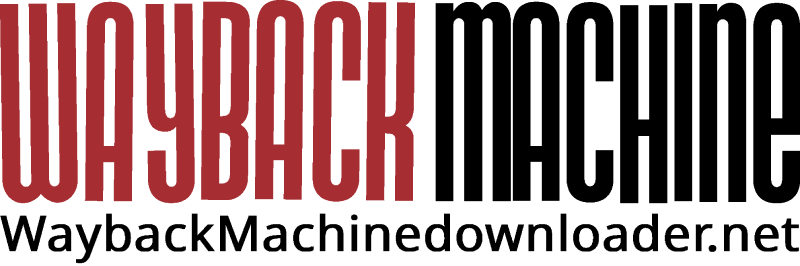How to Recover WooCommerce Store Performance: Checkout, Cart & Product Fixes
Running a WooCommerce store is not always smooth. While many owners focus on improving speed or fixing checkout errors, some face a more serious issue.
Lost your website and don’t have a backup?
We manually restore archived websites using Wayback Machine data, recovering content, structure, and design with accuracy.
Manual restoration • No automated scraping • Honest feasibility review

We restore and rebuild archived websites from the Wayback Machine into fully functional, editable, and SEO-optimized WordPress sites customized to your business needs.
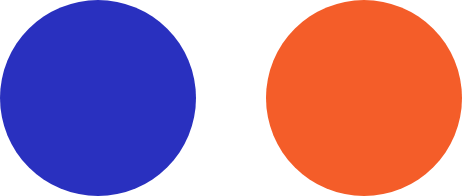
Bring your archived website back online—fast, fully functional, and SEO-ready. We rebuild your site in WordPress, preserving the original design, content, and structure. Enjoy a fully responsive layout, working forms, and optimized performance. Ideal for small businesses and personal websites needing a quick, reliable comeback.
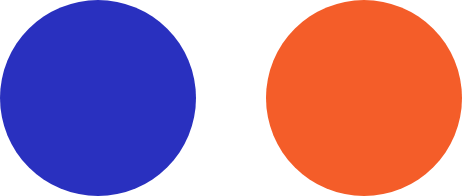
Rebuild your archived website in WordPress using Elementor Pro, giving you complete editing freedom. Easily update content, images, and layouts without any coding required. We deliver a fully responsive design, functional forms, and optimized performance. Ideal for professionals and businesses seeking modern flexibility and full control.
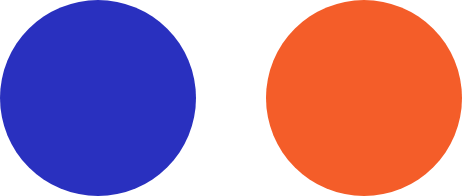
Give your archived blog a fresh start with a modern, SEO-optimized WordPress theme. We restore all your posts, pages, and categories while preserving your original URL structure. Choose from premium themes designed for readability, speed, and optimal performance. Perfect for bloggers and publishers seeking a professional redesign.
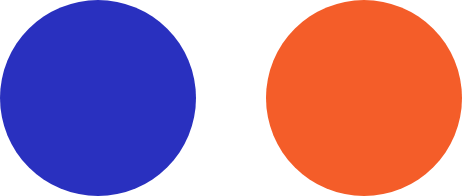
Give your old blog a fresh new life with a modern, SEO-optimized WP theme. We’ll restore all your posts, pages, and categories while keeping your URL structure intact. Choose from premium themes built for readability, speed, and performance. Ideal for bloggers and publishers looking for a professional redesign.
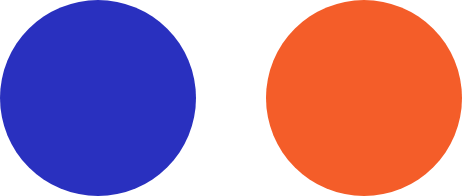
Looking for a simple, static version of your archived website? We’ve got you covered. We’ll rebuild your site as clean, reliable HTML pages, faithfully preserving the original design. Fast, lightweight, and secure—with no dependency on the Wayback Machine. Ideal for archives, portfolios, or static business websites requiring long-term stability.
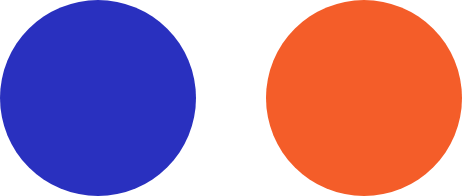
Transform your old archived site into a modern, high-performing design. We’ll preserve your content and structure while upgrading to a 2025-ready layout. Built in WP with Elementor Pro, SEO-optimized and mobile-first. Ideal for businesses seeking a fresh, professional online presence.
Every website archived on the Wayback Machine is different. Pricing depends on snapshot availability, page count, and platform complexity. We manually review each archive before starting to ensure accurate and reliable restoration.
This service restores small WordPress websites from Wayback Machine archives using archived code. We manually rebuild the site to recover the original design and content with limited editability.
Included Features:
Built for WordPress and Elementor websites that cannot be restored using automated Wayback downloads. We manually reconstruct layouts, content, and structure for a professional, usable result.
Included Features:
This plan is for large and eCommerce websites requiring careful recovery from archived Wayback snapshots. We manually rebuild pages to ensure usability, performance, and long-term stability.
Included Features:


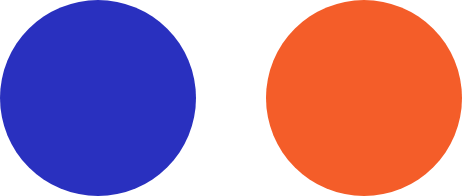
We don’t just copy HTML, we rebuild your site from the Wayback Machine into a fully dynamic, editable WordPress website using Elementor.
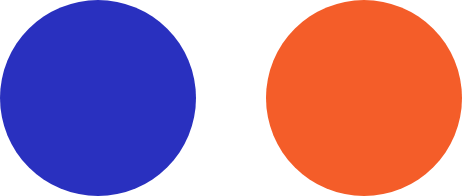
No coding required! Every section, image, and text can be easily updated through WordPress’s drag-and-drop interface.
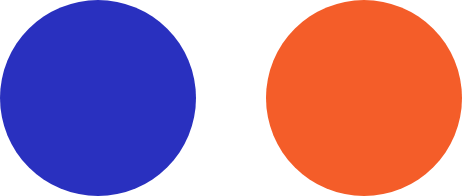
Your restored website will look identical to its original Wayback version — clean, modern, and fully functional.
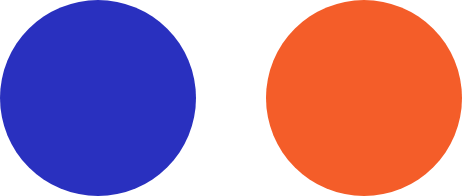
We maintain your original URL structure, meta data, and links to preserve search rankings and boost organic performance.
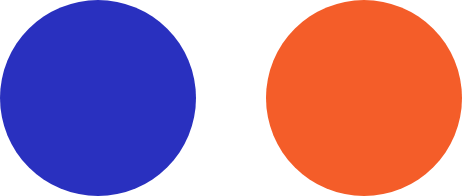
Each website we restore is optimized for speed, ensuring smooth performance on all devices — desktop, tablet, and mobile.
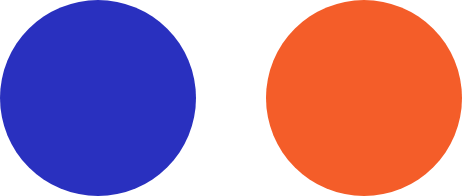
We use the latest WordPress standards, security practices, and plugins to keep your restored site safe and long-lasting.
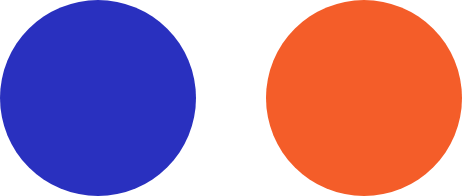
If any pages are missing in the archive, we recreate them manually to match your site’s design and brand identity.
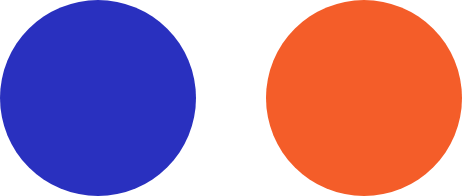
You’ll get direct support from a WordPress expert to ensure your restoration process is smooth from start to finish.
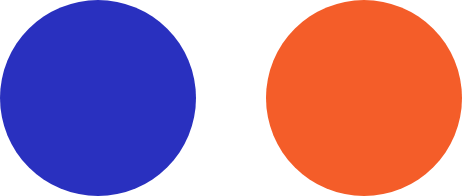

Running a WooCommerce store is not always smooth. While many owners focus on improving speed or fixing checkout errors, some face a more serious issue.

Website outages cost money, time, and reputation. The right backup strategies that make website restoration fast and safe turn a crisis into a routine task.

Introduction Is your WordPress eCommerce site struggling with slow load times, security issues, or lost sales? You’re not alone. Every day, eCommerce store owners face